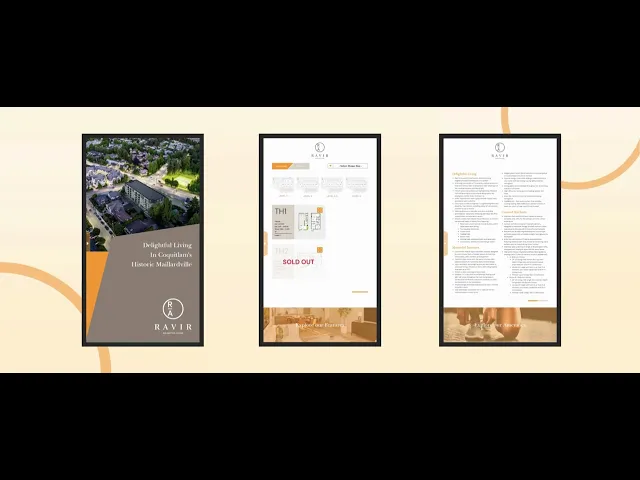
back
to top



project overview
project overview
Ravir is a real estate project in Coquitlam, BC, offering a mix of townhomes and condos. I designed an intuitive, interactive touchscreen experience for the project’s sales center to help potential buyers explore home features and layouts, and to support the sales team in presenting the project more effectively.
Ravir is a real estate project in Coquitlam, BC, offering a mix of townhomes and condos. I designed an intuitive, interactive touchscreen experience for the project’s sales center to help potential buyers explore home features and layouts, and to support the sales team in presenting the project more effectively.
goal
goal
This touchscreen enables potential buyers to discover home features and unit types with ease, using clear screen flows, intuitive navigation and straightforward tap-and-swipe interaction. Also provides an efficient visual tool for sales team for better presenting the projects to potential buyers and to drive sales.
This touchscreen enables potential buyers to discover home features and unit types with ease, using clear screen flows, intuitive navigation and straightforward tap-and-swipe interaction. Also provides an efficient visual tool for sales team for better presenting the projects to potential buyers and to drive sales.
my role
my role
Graphic and UX Designer
Graphic and UX Designer
timeline
timeline
2 months
2 months
tools
tools
Figma, Adobe Creative Suite, Corel Draw
Figma, Adobe Creative Suite, Corel Draw














challenge 1: vertical touchscreen layout
challenge 1: vertical touchscreen layout
Problem:
Vertical wall-mounted screens made it hard to display wide content like floor plans effectively.
Problem:
Vertical wall-mounted screens made it hard to display wide content like floor plans effectively.
Solutions:
Gathered screen specs from the construction team.
Placed primary content and interaction areas based on ergonomic research.
Added a bottom full-width tab for easier navigation and reach.
Integrated gestures (swipe, zoom, pinch) to enhance content interaction.
Solutions:
Gathered screen specs from the construction team.
Placed primary content and interaction areas based on ergonomic research.
Added a bottom full-width tab for easier navigation and reach.
Integrated gestures (swipe, zoom, pinch) to enhance content interaction.






challenge 2: navigating 25+ floor plans
challenge 2: navigating 25+ floor plans
Problem:
Users struggled to find the right floor plans across both condos and townhomes.
Problem:
Users struggled to find the right floor plans across both condos and townhomes.
Solutions:
Designed a two-step filter system:
Select between Townhomes or Condos via tabs.
Use a dropdown to choose desired home size.
Floor plans are clicked to open in detail as a pop-up.
Solutions:
Designed a two-step filter system:
Select between Townhomes or Condos via tabs.
Use a dropdown to choose desired home size.
Floor plans are clicked to open in detail as a pop-up.




challenge 3: displaying interior features & styles
challenge 3: displaying interior features & styles
Problem:
Needed an engaging way to showcase color schemes and features across various room types.
Problem:
Needed an engaging way to showcase color schemes and features across various room types.
Solutions:
Created interactive tabs for comparing light/dark themes.
Embedded clickable icons in renderings to reveal home features.
Enabled room-to-room navigation via bottom-right tabs and swipe gestures.
Solutions:
Created interactive tabs for comparing light/dark themes.
Embedded clickable icons in renderings to reveal home features.
Enabled room-to-room navigation via bottom-right tabs and swipe gestures.




usability testing: tasks
Locate Mackin Park on the map
View different living room color schemes
Find refrigerator features in the kitchen
Use filters to find “Plan F” on level 3 of the condo
Locate Mackin Park on the map
View different living room color schemes
Find refrigerator features in the kitchen
Use filters to find “Plan F” on level 3 of the condo
usability testing: insights
Tabs were easy to find and use.
Location pins could be larger.
Some users preferred a full list of interior features instead of clicking icons.
Users were confused by small differences between floor plans on different levels.
usability testing: tasks
usability testing: tasks
Locate Mackin Park on the map
View different living room color schemes
Find refrigerator features in the kitchen
Use filters to find “Plan F” on level 3 of the condo
Locate Mackin Park on the map
View different living room color schemes
Find refrigerator features in the kitchen
Use filters to find “Plan F” on level 3 of the condo
usability testing: insights
usability testing: insights
Tabs were easy to find and use.
Location pins could be larger.
Some users preferred a full list of interior features instead of clicking icons.
Users were confused by small differences between floor plans on different levels.
Tabs were easy to find and use.
Location pins could be larger.
Some users preferred a full list of interior features instead of clicking icons.
Users were confused by small differences between floor plans on different levels.








iterations based on testing: floor plan filters
iterations based on testing: floor plan filters
Renamed plans with level-specific labels (e.g., "Plan F" vs. "Plan F1").
Added a third filter level for selecting specific floors.
Renamed plans with level-specific labels (e.g., "Plan F" vs. "Plan F1").
Added a third filter level for selecting specific floors.


iterations based on testing: feature list
iterations based on testing: feature list
Introduced a dedicated "Features List" page for full feature exploration, alongside interactive views.
Introduced a dedicated "Features List" page for full feature exploration, alongside interactive views.










The final design was implemented on two 4K touchscreens at the Ravir sales center, delivering a seamless and engaging experience for both buyers and the sales team. The interactive interface significantly supported sales efforts—over 40% of the project units were sold within just 5 months of launch.
The final design was implemented on two 4K touchscreens at the Ravir sales center, delivering a seamless and engaging experience for both buyers and the sales team. The interactive interface significantly supported sales efforts—over 40% of the project units were sold within just 5 months of launch.
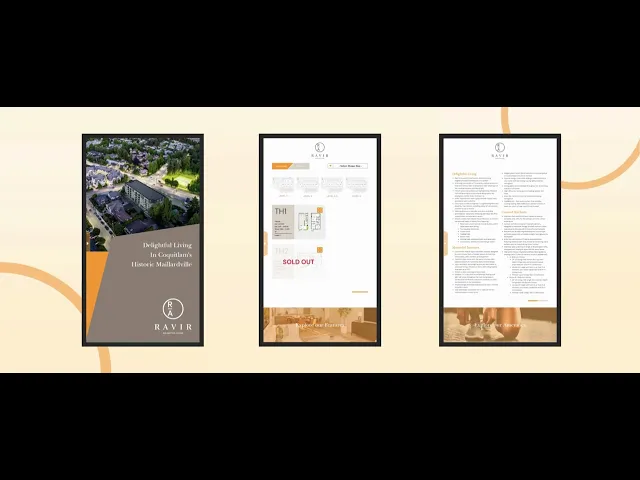
Let’s Connect & Work Together!
@2025 Charlotte Pan Portfolio. ALL RIGHTs RESERVED
Let’s Connect & Work Together!
@2025 Charlotte Pan Portfolio. ALL RIGHTs RESERVED
Let’s Connect & Work Together!
@2025 Charlotte Pan Portfolio. ALL RIGHTs RESERVED